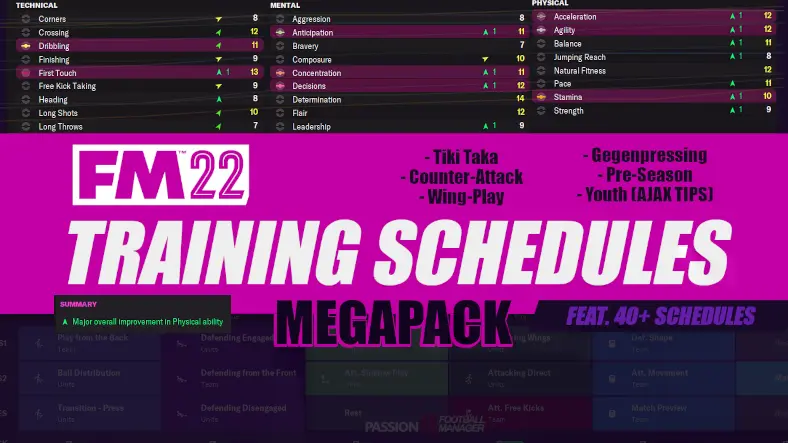Download The Football Manager 2022 Training Schedules Megapack
Experience better development and progress of your players with the new and improved FM22 training schedules megapack where I’ve compiled a host of training schedules created for Football Manager 2022 and its tactical styles.
Do you leave training to your assistant manager, perhaps because you’ve never quite taken the time to look closer at it or you’ve simply not bothered to set up training yourself but have been intrigued by the new training module of Football Manager?
Perhaps you’re not even sure which sessions to select that fits your tactic.
Here we’re proud to present (the first time in the Football Manager community…?), a training schedules megapack feat. 40+ schedules for youth and first-team created for the different tactical styles of Football Manager.
Download the Passion4FM FM21 training schedules megapack exclusively here!
About The Training Schedules Megapack
This megapack includes training schedules for pre-season, counter-attacking tactics, possession football and parking the bus, as well as a few youth schedules focusing on the Ajax youth development model TIPS and personal schedules I’ve created alongside my Football Manager tactics according to specific scenarios.
NB! For FM22, I’ve put huge emphasize on the development ratio of the player, especially with lots of work going into the Ajax TIPS Model training sessions.
This megapack looks to help everyone who has never bothered with setting up training schedules themselves but left it to their assistant manager.
While it may be nothing wrong by letting your assistant manager be responsible for training, his characteristics and tactical style must fit your tactics in order to get appropriate training schedules popping up in the calendar. If he has contradicting qualifications or skills, the effect it may have on your tactics and the results not only in fixtures but also in the development of players may be devastating.
The first version features around 40 training schedules, but I’ll frequently update it according to requests and personal needs I may encounter through my saves. Most of these schedules can be used in combination with each other, at least for the ones who are fairly similar in the tactical style (counter-attacking and gegenpressing). With minimal knowledge, but some insight into your tactic you can use one of my schedules as a framework and simply alter one or two sessions to fit your tactic (e.g attacking patient with attacking direct or transition press with transition restrict).
The pack includes both specific training models for in-possession and out of possession for each tactical style, but these schedules can also be seen in relationship with the specific scenario schedules; ‘Convert Chances & Score More Goals’ (attacking phase), ‘Shut up Shop’ (defending phase) and ‘Tiki Taka Technical’ which can be used in cohesion with the ‘Control Possession’.
All of these schedules are created according to some principals I have;
- I try to balance out training with every other day a higher and lighter intensity
- All sessions must focus on important attributes for the playing style (e.g. anticipation, technique, passing for a possession game)
- Schedules are laid out in such a way that both technical and tactical areas of their game are improved
- The closer to the weekend, more focus is put into match preparations and tactical familiarity
- The particular sessions in slots with goalkeeping, set-pieces or match preparation sessions can be looked as an example and can either be removed, alter to a session more fitting the next opponent (and their weaknesses or strengths).
- Monday sessions can either be used as-is (as a lighter session to recover from the match AND work on the key aspects of the tactic) or be altered to working on specific issues from the last match (perhaps areas of the game they were particularly weak at).
- I select at least one rest day of the week, normally after the match at weekends to ensure they recover in condition for the next training week.
You will encounter that some schedules have been created for both Saturday and Sunday matches, while some even have the ability to be used when you play midweek matches as well. If you should not find a particular schedule that takes into account the correct match day as in your save (e.g- Sunday matches), please move the training sessions one day backward/forward and set recovery session on Monday or Saturday.
You can also remove all extra sessions if you like or reduce the workload by splitting the sessions up in training week 1 and training week 2, so they will work on all the areas in a 14 day period.
You will also see training sessions for specific scenarios. For example;
- the teamwork schedule is perfect when you’ve bought a number of players and/or you’d like to improve the team cohesion in Dynamics.
- the shut-up shop is perfect to be used (no matter the tactical style with minor modifications) when playing against a superior opponent in the next match or the team has conceded a lot of goals in the past matches.
- the create chances and score more goals is perfect (no matter the tactical style with minor modifications) when the team will face an inferior opponent in the next match or your team has squandered with their chances and shots.
P.S. I will not explain every training session in detail here nor publish a screenshot of it, so please download and take a closer look at them.
Full List of Schedules Feat.
Pre-Season Training Schedules
Pre-Season – Week 1
Pre-Season – Week 2 (No Matches)
Pre-Season – 1 Match
Pre-Season – 2 Matches
Teamwork
You can get more tips about how to get a successful Pre-Season in this guide.
Tiki Taka Training Schedules
* These Schedules can also be applied to vertical tiki taka and control possession with minor modifications.
Tiki Taka Training Schedule (Default)
Tiki Taka Default (feat. Match Practice)
Tiki Taka – In Possession (Attacking)
Tiki Taka – Out of Possession (Defending)
Tiki Taka – In Transition
Control Possession – Attacking Training
These schedules are originally created to be used alongside the Passion4FM Barcelona Tiki Taka Tactic.
Gegenpress + Counter-Attacking
Gegenpress Default
Gegenpress Default (feat. Match Practice)
Gegenpressing – In Possession
Gegenpress – In Transition
Gegenpress – In Transition (high intensity)
Gegenpress – Out of possession
Counter-Attack
Counter-Attack – Default
Counter-Attack – Defensive Phase
Counter-Attack – In Possession
Counter-Attacking Fluid (Default)
Counter-Attacking Fluid (Shorter Passing)
Counter-Attacking Fluid (Movements)
Chance Creation & Score More Goals (Direct)
Teamwork – Counter-Attack & Gegenpress
Specific Scenarios
Teamwork – Counter-Attacking / Gegenpressing
Teamwork (Default)
Teamwork (Sunday Match)
Teamwork – Control Possession
Shut up Shop – Defending Training
shut up shop – Defending (Sunday Match)
Chance Creation & Score More Goals – Attacking Training
Chance Creation & Score More Goals (Direct)
The ‘Teamwork default’ schedule is specifically designed to improve team cohesion and is a great choice when you’ve made a number of signings in a short time and want to gel the squad closer together. This is why, these schedules are perfect to be used the first week before the season starts.
All in One Training Schedules
General Training
Basic
Control Possession
Control Possession – Attacking
Wing Play
Wing Play – Attacking Movement
Parking the bus
Parking the bus – Default
Set-Pieces
Set-Pieces Attacking
Set-Piece Defending
Set-Piece General
Set-Piece General (Sunday)
Youth – AJAX TIPS Model
Pre-Season Youth
Youth – Technique Basic Learning
Youth – Technique
Youth – Intelligence
Youth – Personality
Youth – Speed and Movement
Counter-Attack (Basic)
Possession (Basic)
By downloading the megapack I hope you’ll get the motivation and fascination to create your own schedules which fit your tactic and the long-term plan for your club, BUT if you got a certain tactic you’d like a training schedule for, I would happily create a unique schedule for you (with the time I got available). The only condition is that the individual schedule will be added to the megapack, so more people can enjoy it.
Disclaimer: These schedules are not creating with the intention of improving the development rate of your players or make them reach their current ability as fast as possible. Instead, they are created with the idea of incorporating a training philosophy at the club where the team works on important areas for the tactic (e.g. improving key attributes and aspects of the game model and specific tactical instructions).
PS! To increase the development ratio of players we have re-worked the schedules to increase progress.
Download FM22 Training Schedules Megapack
A megapack of training schedules for the different tactical styles of Football Manager 2022. Feat. 40+ training schedules with particular focus on the key attributes and tactical familiarity towards the different types of tactics.
Download Instructions
- Download the Megapack. Use a tool such as 7-zip, or WinRar for Windows to extract its contents. Mac users need The Unarchiver in order to extract the content.
- Move the extracted folder ‘Passion4FM FM22 Training Schedules‘ to:
Documents\Sports Interactive\Football Manager 2022\Schedules - Open Football Manager 2022 and go to: Training – Schedules
- Click the drop down menu and scroll in the right list until you see Import Schedule...
- Click Import Schedule…
- Select the preferred schedule and load it
- Once loaded – Click SAVE. This saves the schedule in your training repository in your particular save and let you select it within the calendar modul.
Selecting Training Schedules in Calendar:
- Go to Training – Calendar
- Click on the drop down menu in the header of the training week
- Select Custom Schedules
- This will automatically select one of your saved schedules
If you got any questions to it, hit me up on Discord, just contact Passion4FM or use our designated Training Schedules thread.